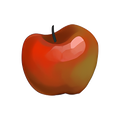Guide:Formatting
Headings / Subheadings
- The tier 1 heading (largest) uses 1
=, is underlined, and is the same size/style as the page title.- Example:
= text here = - note: use this sparingly
- Example:
- The tier 2 heading (most common) uses 2
==, and is underlined.- Example:
== text here ==
- Example:
- Tier 3 subheading (smaller) uses 3
===, but is not underlined.- Example:
=== text here ===
- Example:
- Tier 4 subheading (even smaller) uses 4
====, and is also not underlined.- Example:
==== text here ====
- Example:
- the maximum is 6
Any headings/subheadings styled with the = formatting will show up on the TOC. If you just need bolded titles for subsections that do not need to appear on the TOC, use '''Sub-Heading Text''' instead.
Links
External links that take visitors outside of the Palia Wiki: [https://website.com Display Text]
Internal links (Furniture) that link to other wiki pages: [[Page Name|alternate display text]] or [[Page Name]]
The first part of the syntax consists of the link, and the second, separated by | is another word for, or explanation of, what the destination is.
Lists
| Code | Example |
|---|---|
* Hello,
* World!
* How
* is
* everything?
|
|
* Hello,
** World!
* How
** is
** everything?
|
|
* Hello,
*# World!
* How
*# is
*# everything?
|
|
: Hello,
:: World!
: How
:: is
:: everything?
|
|
# Hello,
#: World!
# How
#: is
#: everything?
|
|
# Hello,
## World!
# How
## is
## everything?
|
|
Tables
- !'s indicate title cells
- |'s indicate data cells
The number of columns in the table will be equal to the row with the most.
Table Code
You can copy and paste this!
{| class="paliatable mw-half"
! Column 1 title
! Column 2 title
! Column 3 title
|-
| Info that goes under column 1
| Info that goes under column 2
| Info that goes under column 3
|-
| Info that goes under column 1
| Info that goes under column 2
| Info that goes under column 3
|-
| Info that goes under column 1
| Info that goes under column 2
| Info that goes under column 3
|-
| Info that goes under column 1
| Info that goes under column 2
| Info that goes under column 3
|}
tablescroll (for mobile!)
A large number of website visitors view the Wiki using a mobile device (Or simply a device with a small screen). Tables that use a lot of columns, or tables that have very wide columns, can cause page overflow issues for mobile viewers. To prevent any issues, surround your tables with a scrollable element:
<div class="tablescroll">
{| class="paliatable"
! Heading 1
! Heading 2
|-
| Column 1
| Column 2
|}
</div>
Table Widths
A few HTML classes exist that allow different sizing to be applied to tables, helping to maintain both PC and Mobile styling by automatically adjust on smaller-device screens.
- If the content of the table is too large for a small table, then the table may stretch wider than intended.
| Class | Sizing | Example |
|---|---|---|
mw-quarter
|
25% width | {| class="mw-quarter"
|}
|
mw-third
|
33.3% width | {| class="mw-third"
|}
|
mw-half
|
50% width | {| class="mw-half"
|}
|
mw-threequarter
|
75% width | {| class="mw-threequarter"
|}
|
Other Table Classes
| Class | Purpose |
|---|---|
mw-collapsible
|
Add the [Collapse] |
mw-collapsed
|
Collapse the table and add [Expand] |
paliatable
|
So all the tables look the same on the Palia Wiki |
wikitable
|
For really basic tables, typically found in Template Documentation |
sortable
|
Add the little sorting arrows to all the title cells |
thover1
|
Highlight the cell that the mouse is hovering over |
thover2
|
Highlight the row that the mouse is hovering over |
Pictures / Images
To embed a picture: [[File:Filenamehere.png]].
- You'll set the filename when uploading a picture here.
For more on basic mediawiki styling of images see MediaWiki Images
Galleries
Group a bunch of pictures together using a gallery.
<gallery>
???.png|Caption1
Wheat.png|Caption2
Palia Logo.png|<center>Caption4</center>
Apple.png|Caption3
???.png|Caption5
</gallery>