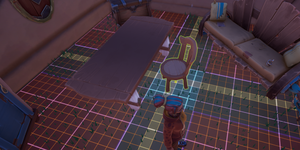맞춤화
맞춤화 용어 및 항목 카테고리는 The Player's Housing Plot 사용자 정의를 참조하세요.
단일 주택 부지에는 최대 3,000의 맞춤 아이템을 배치할 수 있습니다.
주택 부지에 항목 배치
가구를 배치하는 방법에는 오버헤드, 표준 그리드, 표준 자유형의 세 가지가 있습니다.
오버헤드 배치
오버헤드 배치는 텐트와 같은 대형 품목과 연못, 나무와 같은 조경 품목에 대해 선호되는 배치 방법입니다. 주택 부지에서 키(스위치의 )를 사용하여 오버헤드 보기에 액세스할 수 있습니다. 그러면 작업 공간을 한눈에 볼 수 있습니다. 화면 왼쪽에는 보관할 수 있는 저장소의 항목이 표시됩니다. PC에서 마우스 왼쪽 버튼을 클릭하거나 항목의 스위치에서 를 누르면 항목을 배치할 위치를 미리 볼 수 있습니다. 및 키(스위치의 경우 및 )를 사용하여 항목을 회전한 다음 원하는 위치에 항목이 있으면 다시 마우스 왼쪽 버튼을 클릭(스위치의 경우 )할 수 있습니다. 항목을 새 위치로 이동하려면 해당 항목을 다시 마우스 왼쪽 버튼으로 클릭하여 새 위치를 미리 본 다음 다시 한 번 마우스 왼쪽 버튼을 클릭하여 새 위치에 배치하면 됩니다. 배치하거나 이동할 항목을 미리 보는 동안 마우스 오른쪽 버튼을 클릭(스위치에서 누르기)하면 작업이 취소됩니다.
표준 그리드 배치
표준 그리드 배치는 대부분의 가구 항목에 있어서 더 자주 사용되는 배치 방법입니다. 이미 오버헤드 보기에 있는 경우 키를 사용하여 표준 보기로 돌아갑니다. 스위치에서 를 눌러 오버헤드 보기를 종료한 다음 를 사용하여 표준 보기를 엽니다. 표준 보기에서는 주택 부지에 배치하려는 모든 가구가 인벤토리에 있어야 합니다. 배치하려는 항목에 해당하는 인벤토리 도구 모음에 표시된 숫자 키를 클릭하면 해당 항목이 강조 표시됩니다(스위치: 및 로 항목 선택). 그런 다음 항목을 배치하려는 위치를 마우스 왼쪽 버튼으로 클릭하여 미리 봅니다(전환: 를 사용하여 항목 선택, 및 을 사용하여 항목 이동). 마우스 휠이나 / 및 / 키를 사용하여 항목을 회전한 다음 다시 마우스 왼쪽 버튼을 클릭(스위치의 경우 )하여 항목을 배치할 수 있습니다.
표준 보기에서 항목을 이동하려면 키(스위치의 경우 )를 사용하여 표준 격자 보기로 들어가야 합니다. 항목이 배치될 수 있는 모든 표면에 눈에 보이는 그리드가 표시됩니다. 그런 다음 항목을 바라보면서 강조 표시하고(이동 툴팁이 표시됨) 항목을 마우스 왼쪽 버튼으로 클릭(스위치의 경우 )하여 이동할 위치를 미리 본 다음 다시 마우스 왼쪽 버튼을 클릭(스위치의 경우 )하세요. 그것을 배치합니다. 배치/이동하는 항목은 그리드에 맞춰져 방을 장식할 때 항목을 더 쉽게 정렬할 수 있습니다.
항목을 인벤토리로 되돌리려면 항목이 강조 표시될 때까지(픽업 툴팁이 표시됨) 항목을 대면한 다음 키(스위치의 )를 사용합니다. 인벤토리로 되돌리려는 항목에 항목이 있거나 항목에 있으면 오류 메시지가 표시됩니다. 항목을 플롯에서 제거하기 전에 정리하려는 항목에서 벗어나거나 이동해야 합니다.
표준 자유형 배치
표준 자유형 배치는 가구 항목을 보다 정확하게 배치할 때 선호되는 배치 방법입니다. 표준 그리드 보기에서 키(스위치의 )를 사용하여 보이는 그리드를 끕니다. 항목을 배치/이동/제거하는 방법은 표준 그리드 배치를 사용할 때와 동일하지만 항목이 그리드에 스냅되지 않습니다. 표준 자유형 배치는 플레이어가 항목이 배치된 위치를 정확하게 제어할 수 있도록 하며 종종 플레이어가 표준 그리드 배치를 사용할 때보다 다른 항목에 훨씬 더 가깝게 항목을 배치할 수 있도록 합니다.
표준 자유형 배치의 이점에 대한 완벽한 예는 식탁과 함께 식탁 의자를 놓을 때이다. 표준 격자 배치를 사용하면 의자를 식탁 근처에만 놓을 수 있다. 표준 자유형 배치를 사용하면 플레이어는 의자를 바로 옆이 아니라 테이블 아래로 밀어 넣는 것처럼 보이도록 훨씬 더 가까이 둘 수 있다.
바닥재, 지붕재, 벽지
Flooring, Roofing, and Wallpaper items are unique in that you need only obtain each one once in order to apply them to as many walls and floors as you like. Wallpapers can be applied to both interior and exterior walls of your main house, any size room extension and hallways. Flooring can be applied to any floor in your main house, any size room extension, hallways and the gazebo.
Housing Add-Ons
Housing Add-Ons are also unique in that there is a limit to how many of them can be placed in the housing plot. Some add-ons are stand alone, while others must be attached to another structure.
Crafters
Crafters, while functional, can also be used to decorate the Housing Plot.
Decorating with Star Quality Items
Dishes, Fish and Bugs all have the potential to be of star quality, which is an indicator that they can be used to customize a player's home.
Star Quality Dishes
You can obtain star quality Dishes through Cooking.
When star quality dishes are placed, they will appear as a prepared dish, whether that be a main course, dessert, or market food. Depending on the type of dish, there can be animated steam rising up from the item.
Star Quality Fish
You can obtain star quality Fish through Fishing.
When star quality fish are placed, they will appear swimming inside of individual aquariums. The amount of animation will differ based on the graphics settings of the player. These aquariums come in 3 different sizes: small, medium, and large; the size depends on the fish.
Star Quality Bugs
You can obtain star quality Bugs through Bug Catching.
When star quality bugs are placed on the housing plot, they will appear in motion inside individual terrariums. These terrariums come in 2 different styles: short and tall. The short and wide terrariums typically contain bugs such as beetles, crabs, glowbugs and grasshoppers. The tall and narrow terrariums typically contain bugs such as moths, butterflies, bees and dragonflies.
Star Quality Starstones
You can obtain star quality Starstones through Mining.
Star quality starstones are placed on the housing plot in the same manner as any other decor. While they come in different shapes, they are all relatively the same small size, making them perfect filler decor for narrow shelves and other tiny spaces.
Landscaping
Existing Landscape Elements
Landscape elements (stone, bushes, and trees) that are already located on the housing plot behave differently than they do in the open world of Palia. If one of these elements is removed (through Mining or Foraging) from the housing plot, it does not respawn, nor can it be moved or stored like other decoration items. Because of this, it is recommended that the Player exercise careful consideration before clearing out these elements.
Flowers
Flowers are decorative plants that can be grown directly on the Player's Housing Plot from sprouts that can be obtained from a vendor, propagation, or through Bug Catching.
Trees
Trees can also be grown directly on the Player's Housing Plot from seeds that can be obtained through propagation, Foraging or as a daily reward.
Update History
Build 0.178:
- Flowers for decoration on housing plot are now available.
- Trees can now be grown through 4 stages on housing plots.
| Navigation | |
|---|---|
| Villagers | |
| Skills | |
| Items | Gatherables • Bugs • Fish • Creatures • Crops • Furniture • Outfits • Treasure Chests • Bundles • Materials • Dishes • Quest Items |
| Locations | Kilima Valley • Bahari Bay • Ancient Human Ruins • Stores |
| Game Mechanics | The Player • Guide:Game Controls • Player Menu • Inventory • Tools • Currency • Focus • Quests • 업적 • Social Panel • Housing Plot • Crafters • Gifting • Friendship • Romance • Emotes |