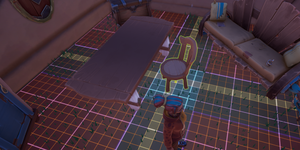カスタマイズ
カスタマイズ the term, and item category, refer to customizing The Player's 住宅区画.
A maximum of 3,000 customization items can be placed in a single Housing Plot.
Placing Items in the Housing Plot
There are three methods of placing your furniture: Overhead, Standard Grid and Standard Freeform.
Overhead Placement
Overhead Placement is the preferred method of placement when it comes to larger items such as a tent and landscaping items like ponds and trees. You can access the Overhead view by using the key ( on Switch) while on your housing plot. This will give you a bird's eye view of your workspace. On the left of the screen you will see the items in your storage that you have available to place. Simply left-click on PC or press on Switch on the item to preview where you would like to place it. You can use the and keys ( and on Switch) to rotate the item and then left-click ( on Switch) again once you have the item where you want it. If you want to move the item to a new location, simply left-click it again to preview a new position and then left-click once more to place it in the new location. Right-clicking (pressing on Switch) while previewing an item to place or move it will cancel the action.
Standard Grid Placement
Standard Grid Placement is the more frequently used method of placement when it comes to most furniture items. If you are already in Overhead view, simply use the key to return to the Standard view. On Switch, press to exit the Overhead view, then open the standard view with . While in Standard view, any furniture you want to place on your housing plot will need to be in your inventory. Clicking the number key that is indicated on your inventory toolbar that corresponds to the item you want to place will highlight the item (Switch: Select item with and ). Then just left-click where you want to place the item to preview it (Switch: to select item, move item with and ). You can use either your mouse-wheel or the / and / keys to rotate the item and then left-click ( on Switch) again to place the item.
To move an item in Standard view, you will need to enter the Standard Grid view using the key ( on Switch). You will see a visible grid on all the surfaces where an item might be placed. Then, while facing the item to highlight it (you will see the move tooltip), simply left-click ( on Switch) the item to preview where you want to move it, then left-click ( on Switch) again to place it. The item you are placing/moving will snap to the grid, often making it easier to align items when decorating a room.
To return an item to your inventory, face the item until it is highlighted (you will see the pick up tooltip), then use the key ( on Switch). Please note that if there are items in or on the item you are trying to return to your inventory, you will receive an error message. You will need to move the items off of/out of the item you want to put away, before you can remove it from your plot.
Standard Freeform Placement
Standard Freeform Placement is the preferred method of placement when it comes to more precise placement of furniture items. While in Standard Grid view, simply use the key ( on Switch) to toggle off the visible grid. The method of placing/moving/removing items is the same as when using the Standard Grid Placement, but the items will not snap to the grid. Standard Freeform Placement allows the player to better control exactly where items are placed and often permits the player to place an item much closer to other items, than they could if they were using the Standard Grid Placement.
A perfect example of the benefits of Standard Freeform Placement is when placing a dining chair together with a dining table. With Standard Grid Placement, the chair can only be placed near the table. With Standard Freeform Placement the player can place the chair much closer so that it appears to be pushed under the table, rather than just beside it.
Flooring, Roofing, and Wallpaper
Flooring, Roofing, and 壁紙 items are unique in that you need only obtain each one once in order to apply them to as many walls and floors as you like. Wallpapers can be applied to both interior and exterior walls of your main house, any size room extension and hallways. Flooring can be applied to any floor in your main house, any size room extension, hallways and the gazebo.
Housing Add-Ons
Housing Add-Ons are also unique in that there is a limit to how many of them can be placed in the housing plot. Some add-ons are stand alone, while others must be attached to another structure.
クラフト機械
Crafters, while functional, can also be used to decorate the Housing Plot.
Decorating with Star Quality Items
Dishes, Fish and Bugs all have the potential to be of star quality, which is an indicator that they can be used to customize a player's home.
スター品質の料理
You can obtain star quality 料理 through 料理.
When star quality dishes are placed, they will appear as a prepared dish, whether that be a main course, dessert, or market food. Depending on the type of dish, there can be animated steam rising up from the item.
スター品質の魚
You can obtain star quality Fish through 釣り.
When star quality fish are placed, they will appear swimming inside of individual aquariums. The amount of animation will differ based on the graphics settings of the player. These aquariums come in 3 different sizes: small, medium, and large; the size depends on the fish.
スター品質の虫
You can obtain star quality Bugs through 虫取り.
When star quality bugs are placed on the housing plot, they will appear in motion inside individual terrariums. These terrariums come in 2 different styles: short and tall. The short and wide terrariums typically contain bugs such as beetles, crabs, glowbugs and grasshoppers. The tall and narrow terrariums typically contain bugs such as moths, butterflies, bees and dragonflies.
スター品質の星光石
You can obtain star quality 星光石 through 採掘.
Star quality starstones are placed on the housing plot in the same manner as any other decor. While they come in different shapes, they are all relatively the same small size, making them perfect filler decor for narrow shelves and other tiny spaces.
Landscaping
Existing Landscape Elements
Landscape elements (stone, bushes, and trees) that are already located on the housing plot behave differently than they do in the open world of パリア. If one of these elements is removed (through 採掘 or 採集) from the housing plot, it does not respawn, nor can it be moved or stored like other decoration items. Because of this, it is recommended that the Player exercise careful consideration before clearing out these elements.
Flowers
Flowers are decorative plants that can be grown directly on the Player's Housing Plot from sprouts that can be obtained from a vendor, propagation, or through Bug Catching.
Trees
Trees can also be grown directly on the Player's Housing Plot from seeds that can be obtained through propagation, Foraging or as a daily reward.
更新履歴
Build 0.178:
- Flowers for decoration on housing plot are now available.
- Trees can now be grown through 4 stages on housing plots.
| Navigation | |
|---|---|
| 村人 | |
| スキル | |
| アイテム | |
| 場所 | |
| ゲームのしくみ | |