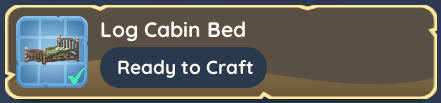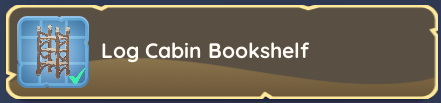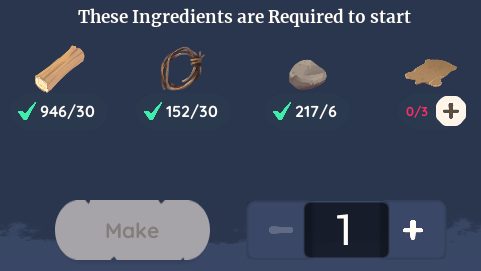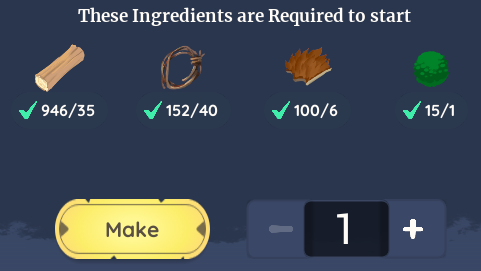Creación de Muebles
La Creación de Muebles es una Skill en Palia que permite a The Player usar materiales del mundo para crear furniture para su Parcela de Vivienda.
El Furniture Making Guild representativo en el Valle Kilima es ![]() Tish.
Tish.
| “ | Para empezar a hacer de tu casa un hogar, debes hablar con Tish, que te proporcionará algunas recetas básicas. Puedes usar los materiales que encuentres forrajeando, minando y cazando para construir bonitos centros de tu mesa para tu casa. Si pruebas algo nuevo, ¡puede que te inspires lo suficiente para descubrir nuevas recetas por tu cuenta! | ” |
–Almanaque de Palia | ||
Mecánicas
A medida que el Jugador obtiene recetas para muebles, puede fabricar piezas en una Mesa de trabajo que se haya colocado en la parcela. Usando la tecla () en una Mesa de trabajo abrirá la interfaz de creación que permite al Jugador seleccionar, revisar y crear muebles fácilmente.
La interfaz propiamente dicha puede dividirse en los siguientes dos componentes:
Lista de Recetas
En la parte izquierda de la interfaz hay una lista desplegable y ordenable de recetas conocidas. Para el propósito de esta página, nos centraremos en la lista ![]() de Muebles. De un vistazo, el Jugador puede inferir qué objetos aún no están listos para ser fabricados, qué objetos ya están listos para ser fabricados y qué objetos ya han sido fabricados al menos una vez.
de Muebles. De un vistazo, el Jugador puede inferir qué objetos aún no están listos para ser fabricados, qué objetos ya están listos para ser fabricados y qué objetos ya han sido fabricados al menos una vez.
Crafting Window
On the right side of the interface is the crafting window that provides the following information: the item's description, an ingredients list, a Make button and a numerical field.
The numerical field allows the Player to craft multiple items at the same time. The amounts for the ingredients list will change to reflect the number of items to be crafted.
The Worktable will use materials located in the Player's Inventory and/or General Storage, but not items that are secured in the Player's Safe Storage.
Once the Player has determined an item is ready to craft, simply click the Make button! After a few knocks of the hammer, the crafted furniture piece will be placed into the Player's Inventory. If this is the first time the item has been crafted, and it belongs to an eligible furniture set that the Player has yet to learn all the recipes for, the Player may gain Inspiration on up to three mystery pieces of that set. The Player gets to choose one and after doing so, the recipe for that new item will be learned by the Player.
There are multiple sets of furniture that can be crafted.
Desafíos Semanales
Weekly Challenges are skill-related Accomplishments that a player can complete once weekly upon reaching Creación de Muebles Level 10. A player can complete up to 3 Weekly Challenges for Creación de Muebles each week, awarding a total of ![]() 100 Medallas de Fabricación de Muebles.
100 Medallas de Fabricación de Muebles.
Weekly Challenges are currently the same every week, and reset every Monday at 4:00 AM UTC. Progress from uncompleted Challenges will carry over and count towards the following week.
Logros
| Navigation | |
|---|---|
| Aldeanos | |
| Habilidades | |
| Objetos | Gatherables • Bugs • Fish • Creatures • Crops • Furniture • Outfits • Cofres del tesoro • Paquetes • Materials • Comidas • Objetos de misión |
| Lugares | |
| Mecánicas de Juego | The Player • Guide:Game Controls • Player Menu • Inventory • Herramientas • Moneda • Focus • Misiones • Logros • Social Panel • Parcela de Vivienda • Crafters • Regalos • Amistad • Romance • Emotes |