
Template:FurnitureModification
Template documentation
|
|---|
| Note: portions of the template sample may not be visible without values provided. |
| View or edit this documentation. (About template documentation) |
| Editors can experiment in this template's sandbox and test case pages. |
| This template has existing translations, relatives, or sub-templates: |
Description
This template is used for wiki pages about customization items in Palia.
If a furniture item is only available in one style, meaning it cannot be modified, you can still use this template.
Syntax
Place {{FurnitureModification}} under the Modification section of a furniture page.
This template will check the {{FurnitureInfobox}} for a |modcost= and display information about possible modifications, or state that the item is not modifiable.
If modifiable:
- Insert the tabber and default urls for alternate colors of the item in question based on the page title. No other information is required.
- Ensure that in-game images uploaded to the wiki are scaled down to no larger than 256 pixels wide or 256 pixels tall.
Sample 1
Lets say the following was entered on the item page for Makeshift Wardrobe.
== Modification ==
{{FurnitureModification}}
The below would appear under the Modification heading where the template was entered.
Makeshift Wardrobe can be Modified at the ![]() Modification Bench using
Modification Bench using ![]() 5 Furniture Modification Kit. The amount of kits used varies between items, and is based on the size of the furniture. Modification Kits can be purchased at the Material Store, the register at the Furniture Store, for
5 Furniture Modification Kit. The amount of kits used varies between items, and is based on the size of the furniture. Modification Kits can be purchased at the Material Store, the register at the Furniture Store, for ![]() 100.
100.
Note: Furniture can be re-modified with the same number of kits each time, or returned to default for free.






Please note that Makeshift Wardrobe data was forced to appear in this sample since this page is called FurnitureModification.
Sample 2
Placing the code on a page that does not have related modification images will result in the following:
FurnitureModification can be Modified at the ![]() Modification Bench using
Modification Bench using ![]() 100 Furniture Modification Kit. The amount of kits used varies between items, and is based on the size of the furniture. Modification Kits can be purchased at the Material Store, the register at the Furniture Store, for
100 Furniture Modification Kit. The amount of kits used varies between items, and is based on the size of the furniture. Modification Kits can be purchased at the Material Store, the register at the Furniture Store, for ![]() 100.
100.
Note: Furniture can be re-modified with the same number of kits each time, or returned to default for free.
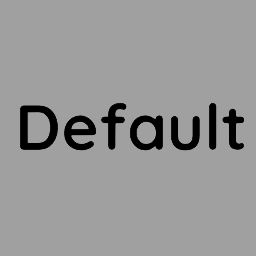

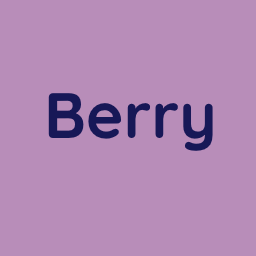



Default placement images will be used because FurnitureModification Default Ingame.png does not exist.
No Modification
Placing the code on a page that does not have a modcost (is not modifiable) will result in the following:
FurnitureModification is not modifiable.
