Wardrobe
The Wardrobe is where the Player can customize their characters Hair, Outfits, Makeup, and Glider.
How to Access
The Wardrobe can be accessed in a number of locations:
- Changing Room at Tailor shop in Kilima Village
- Wardrobe next to barn at the Fairgrounds
- Changing Room at Central Stables (Bahari Bay)
- Any Wardrobe customization item that is placed on a Player's Housing Plot
The UI
1. Exit
The Exit button. Clicking this button will discard all customization choices and exit the Wardrobe.
2. Hair
The Hair tab. Here, you can choose your hairstyle and hair colors! The Primary Hair Color, Secondary Hair Color, Eyebrow Color, and Hair Dye Patterns are all customizable in this tab.
3. Face Cover
The Face Cover tab. Here, you can choose to have a face covering for your character including beards, moustaches, and masks. Currently, all beard and moustache options are available by default. If a beard or moustache is selected, you are able to change its color.
4. Face Mask
The Face Mask tab. Here, you can choose to have a face mask for your character including glasses and sunglasses.
5. Hats
The Hats tab. Here, you can choose to have a hat for your character. Currently, all hats are available via the purchase of a Premium Store outfit.
6. Tops
The Tops tab. Here, you can choose a top or dress for your character. There are both paid and free options here.
7. Bottoms
The Bottoms tab. Here, you can choose bottoms for your character. There are both paid and free options here.
8. Skin
The Skin tab. Here, you can choose to apply eye makeup to your character. All options are currently black only and cannot be customized further.
9. Glider
The Glider tab. Here, you can choose a Glider for your character. There are both paid and free options here.
10. Premium Store
The Premium Store tab. Here, you are brought to the Premium Store page where you can purchase new outfit sets and gliders.
11. Search
The Search button. Here, you can search for specific outfit pieces to filter the results.
12. Filter
The Filter button. Here, you can filter the results for a specific outfit set.
13. Confirm
The Confirm button. Clicking this button will save your customization choices and exit the Wardrobe.
14. Options
Here, you can see all of the customization options for the tab that you are on. You can select any of the options without a "Not Owned" banner to try on.
15. Colors
Here, you can select the colors for the customization option that you have selected. This is only available for certain options and offers different colors.
15. Character Preview
Here, you can see a preview of your character with all of the currently selected customization options.
Default Outfit Sets
Default outfit sets typically contain 1 to 4 individual variants, each being a slightly different version of the same design. Each variant then comes with its own unique color swatch options.
Active Hoodie Outfit
The Active Hoodie Outfit Set is a Default Outfit, available in 2 variants: Plant Parent, and Outdoorsy.
Active Hoodie Outfit
Outdoorsy
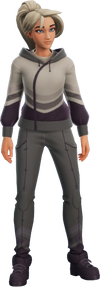
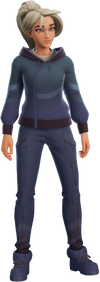
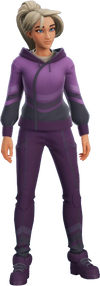
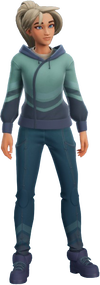
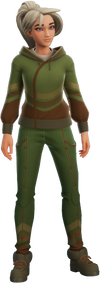
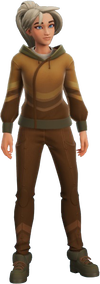
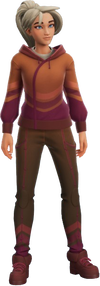

Plant Parent


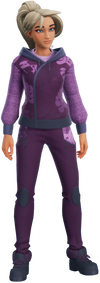
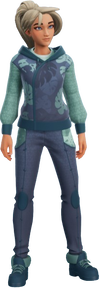

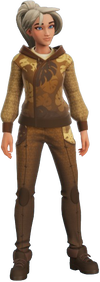

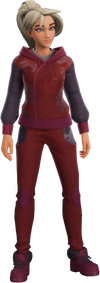
Active Tee Outfit
The Active Tee Outfit Set is a Default Outfit, available in 2 variants: Dragon Tee, and Smoky Tee.
Active Tee Outfit
Smoky Tee




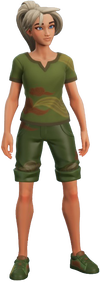

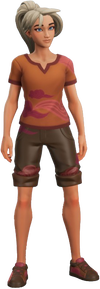
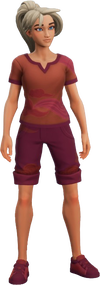
Dragon Tee








Classic Tunic Outfit
The Classic Tunic Outfit Set is a Default Outfit, available in 2 variants: Simple Linen, and Nature Spun.
Classic Tunic Outfit
Nature Spun








Simple Linen








Cottage Dress Outfit
The Cottage Dress Outfit Set is a Default Outfit, available in 2 variants: Seedling, and Riffroc.
Cottage Dress Outfit
Riffroc








Seedling








Essentials Outfit
The Essentials Outfit Set is a Default Outfit, available in 2 variants: Simply Stitched, and Rough Hewn.
Essentials Outfit
Rough Hewn



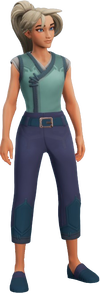
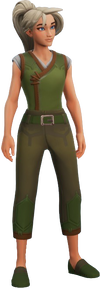
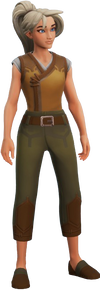
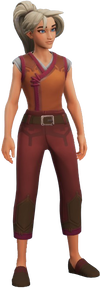
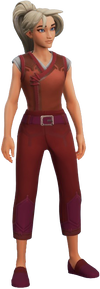
Simply Stitched

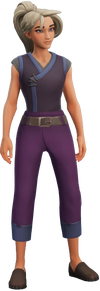

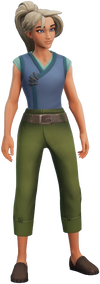
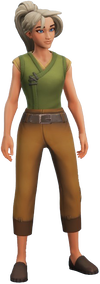
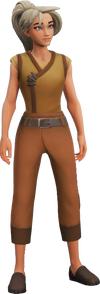
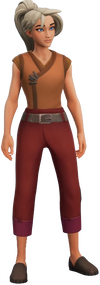
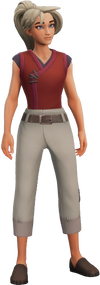
Laced Up Outfit
The Laced Up Outfit Set is a Default Outfit, available in 2 variants: Cozy Quilt, and Linen Lines.
Laced Up Outfit
Linen Lines








Cozy Quilt








Rider Outfit
The Rider Outfit Set is a Default Outfit, available in 2 variants: Cozy Flannel, and Stirrups.
Rider Outfit
Stirrups
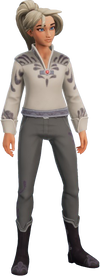
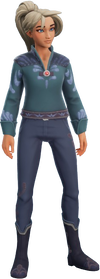

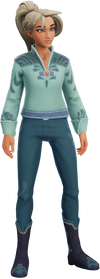
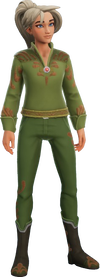
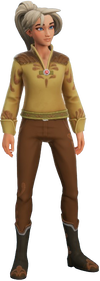
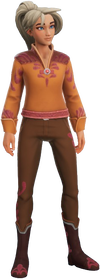
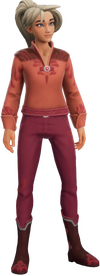
Cozy Flannel
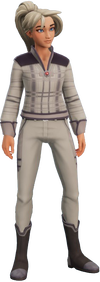

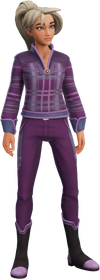



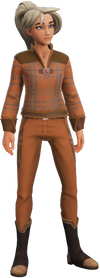
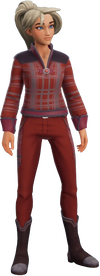
Simply Classic Outfit
The Simply Classic Outfit Set is a Default Outfit, available in 2 variants: Acolyte, and Islander.
Simply Classic Outfit
Islander



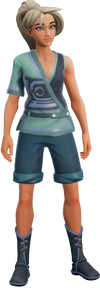




Acolyte




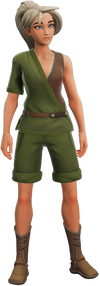



Sleeveless Sport Outfit
The Sleeveless Sport Outfit Set is a Default Outfit, available in 2 variants: Ride the Wave, and Greener Pastures.
Sleeveless Sport Outfit
Greener Pastures
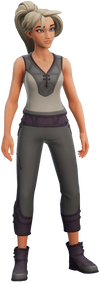
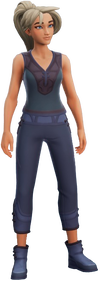
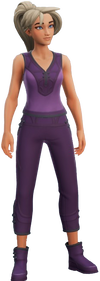
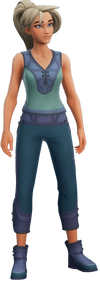
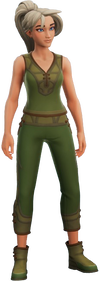
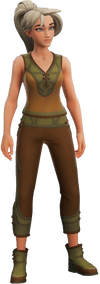
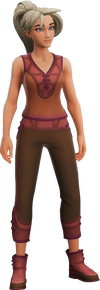
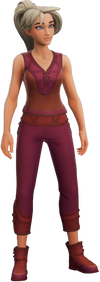
Ride the Wave




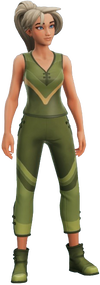


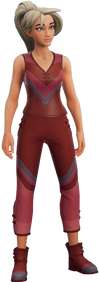
Soft Silk Outfit
The Soft Silk Outfit Set is a Default Outfit, available in 2 variants: Orchard, and Tranquility.
Soft Silk Outfit
Tranquility
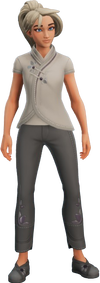


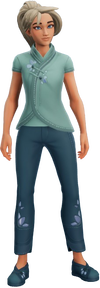
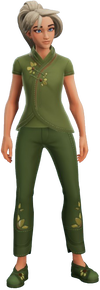



Orchard
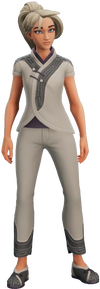
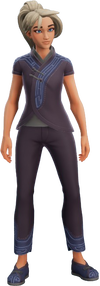

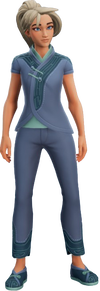
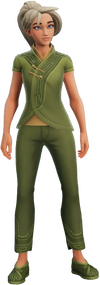

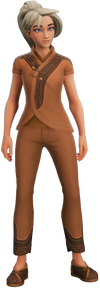
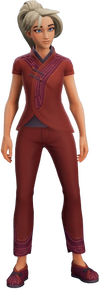
Summer Shorts Outfit
The Summer Shorts Outfit Set is a Default Outfit, available in 2 variants: Daytime Denim, and Sporty Short.
Summer Shorts Outfit
Sporty Short
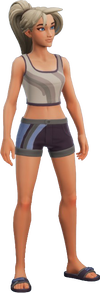




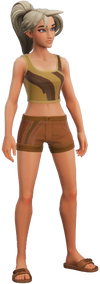
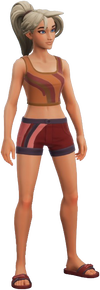

Daytime Denim
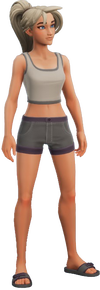




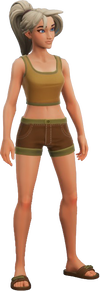
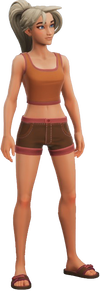
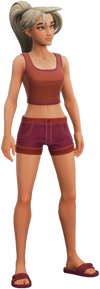
Sunlight Outfit
The Sunlight Outfit Set is a Default Outfit, available in 2 variants: Light & Breezy, and Fun & Flounce.
Sunlight Outfit
Fun & Flounce

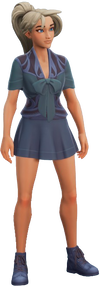






Light & Breezy








Tracksuit Outfit
The Tracksuit Outfit Set is a Default Outfit, available in 1 variant: Speed Stripes.
Tracksuit Outfit
Speed Stripes
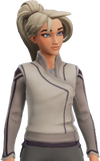



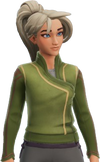

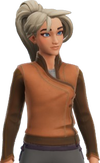

Village Summer Outfit
The Village Summer Outfit Set is a Default Outfit, available in 2 variants: Daydream, and Promenade.
Village Summer Outfit
Promenade
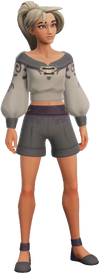
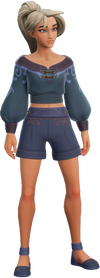

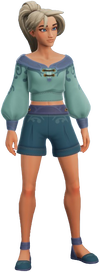




Daydream
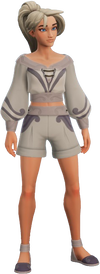







Village Sweater Outfit
The Village Sweater Outfit Set is a Default Outfit, available in 2 variants: Studious, and Modernist.
Village Sweater Outfit
Modernist

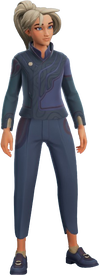
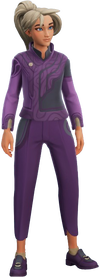
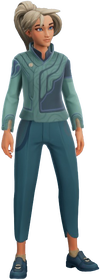
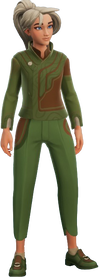
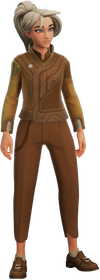
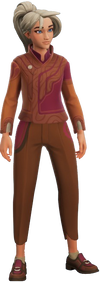
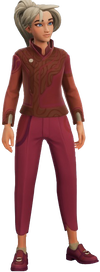
Studious




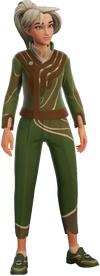
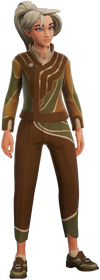
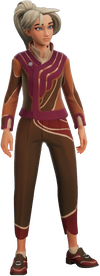
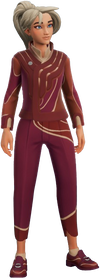
Village Vibes Outfit
The Village Vibes Outfit Set is a Default Outfit, available in 4 variants: Around Town, Around Town 2, Velvet Fit & Flare, and Brocade Embossed.
Village Vibes Outfit
Around Town 2




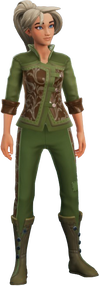



Brocade Embossed








Around Town



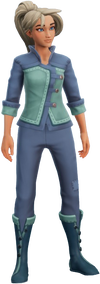
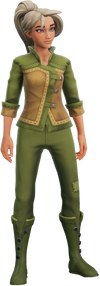



Velvet Fit & Flare








Premium Outfit Sets
Limited Edition Outfit Sets
Finding Friends Outfit
The Finding Friends Outfit Set is a Limited Edition Outfit, available in 1 variant: Chapaa Craze.
Finding Friends Outfit
Chapaa Craze

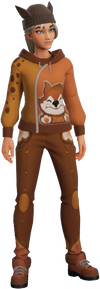

Leapfroggy Outfit
The Leapfroggy Outfit Set is a Limited Edition Outfit, released on December 14, 2023, available in 1 variant: Leapfroggy.
Leapfroggy Outfit
Leapfroggy

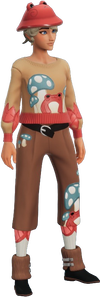

Palcat Glasses
The Palcat Glasses Set is a Limited Edition Outfit, released on December 14, 2023, available in 1 variant: Palcat Glasses.
Palcat Glasses
Palcat Glasses

Update History
- Players were not being smoothly transitioned into the Wardrobe/Dressing Room UI/Menu - we've fixed this, so you should now smoothly slide into your new fits with your previews.
- Tons of FREE customization options have been added to the wardrobe! 🧔
- The following have been added:
- 11 new hairstyles
- 8 more hair color options
- 9 new facial hair options (under the Face Cover tab)
- 3 new glasses
- 11 new hairstyles
- The following have been added:
- A new “Face Cover” tab has been added into the Wardrobe.
- This is to support the new addition added with our Masked Doctor outfits.
- Expect even more options to be added here in the near future!🧔
- This is to support the new addition added with our Masked Doctor outfits.
- When trying on clothes in the wardrobe, color swatches no longer appear “invisible.”

