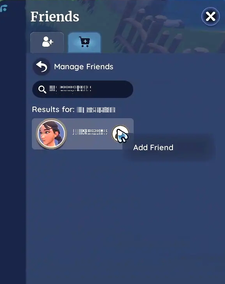Social Panel
| “ | Manage your friend requests, parties, and more from your social menu - just press “O” to open it up and explore! | ” |
–Palia Website | ||
The Social Panel is a menu in Palia where the player can manage their friends and either request items or fulfill other players' requests. Please note that incorrect time and date settings may impact these features.
Social Panel Features
Comments: needs text explanation of each feature pictured in gallery
Player Requests
This part of the Social Panel, indicated by the heart-in-hand icon, allows the Player to either submit an item request that other players can fulfill (the sub-tab indicated by the four-box icon), or to fulfill the item requests of other players (the sub-tab indicated by the gift box icon).
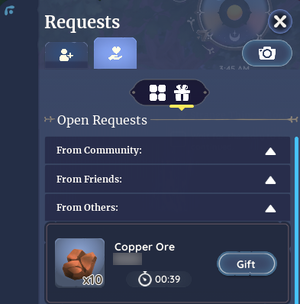
Camera Mode
Camera Mode allows the Player to take in-game screenshots without the HUD being visible. To access, simply click the camera icon in the upper right-hand corner of the Social Panel or use the key as a shortcut.
While in Camera Mode, there are a number of features accessible from the interface that the Player can utilize to capture photos of Palia.
Capture
To capture a photo, use the left-click mouse button. There will be a camera shutter sound and flash.
Pan
To pan the view of the camera around to get a better angle, use the right-click and drag mouse button till the camera view is in the desired position.
Selfie
The camera can be changed to selfie mode by clicking the toggle button in the lower right-hand corner of the interface. The camera view can be panned around in this mode too.
Album
In the lower left-hand corner of the interface is the Recent button with a photo icon on it. Click this button to access the photo album. All photos that have been taken during the current game session will be visible. A photo needs to be selected and saved in order to keep it. Unsaved photos will expire.
Tips & Tricks
Because the camera orientation is centered on the character's viewpoint, sometimes getting just the right angle for a nice photo can prove to be challenging. Don't be afraid to think outside the box!
If snapping photos on the Housing Plot, try standing on a table, a stack of chests or even the roof of your house to get some elevation and hopefully a better shot at your subject.
Too dark indoors? Adding more lights might seem the best solution, but also consider waiting for Palian daytime hours.
If snapping photos out in the open world and needing extra elevation, try perching atop a nearby bench, boulder or other structure. Feeling adventurous? Climbing part-way up a too tall cliff, turning on Camera Mode and panning the view around could lead to some spectacular landscape photos.
Taking a selfie? Do not forgot to use available Emotes to add that extra bit of personality to the shot.
Most importantly, have fun! ![]()
Screenshots Folder on PC
To locate screenshots that have been taken using the in-game camera, follow these steps:
- Navigate to the windows search bar and enter: %appdata%
- Select the AppData file folder
- Select Local
- Select Palia then navigate to Saved
- Select Screenshots
Gallery
| Palia Wiki | |
|---|---|
| Villagers | |
| Skills | |
| Items | Gatherables • Bugs • Fish • Creatures • Crops • Furniture • List of Outfits • Treasure Chests • Bundles • Materials • Dishes • Quest Items |
| Locations | |
| Game Mechanics | The Player • Guide:Game Controls • Player Menu • Inventory • Tools • Currency • Focus • Quests • Accomplishments • Social Panel • Housing Plot • Crafters • Gifting • Friendship • Romance • Emotes |