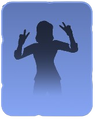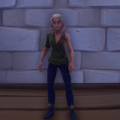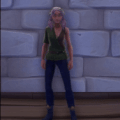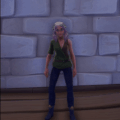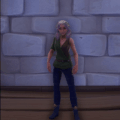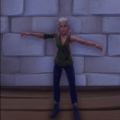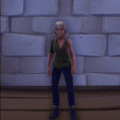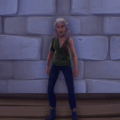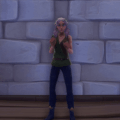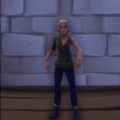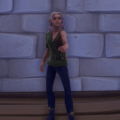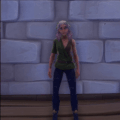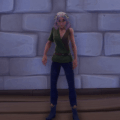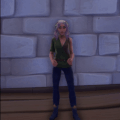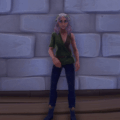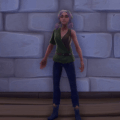Emotes
Emotes are a mechanic in Palia that allows players to express themselves. Emotes are accessed via the Collections tab of the Player Menu.
User Interface
To access your emotes, navigate to the Collections tab of the Player Menu.
The Emotes tab shows the Emote Wheel on the left and the List of Emotes on the right.
Emote Wheel
The Emote Wheel allows players to customize their own set of emotes for quick access in the game. Currently, the Emote Wheel can hold up to 8 different Emotes. To change the currently accessible emotes on the Emote Wheel, click and drag emotes from the list of emotes onto the Emote Wheel.
List of Emotes
Emoting
While in the game, the Player can express themself by using one of the 8 emotes on their Emote Wheel. To access the Emote Wheel, press and hold the corresponding hotkey, then hover over the desired action (default: + on PC, and + on Switch). Single-clicking the hotkey will express the center emote.
Gallery
Update History
- 3 new emotes are now available.
- The following emotes have been added: Heart Emote, Peace Emote, and Formal Bow Emote.
- These emotes are available free for everyone! You can find them in the Collections menu, and equip them to your Emote wheel.
- The following emotes have been added: Heart Emote, Peace Emote, and Formal Bow Emote.
- The Emote Wheel has been updated, and you can now equip an additional emote!
- Number of supported emotes: 7 → 8.
- The Kneel emote has been added!
- After a long night of chasing chapaas at the Maji Market, you deserve a good “sit.” Access the new “Sit” emote by typing “/sit” in chat, or selecting it from the ‘T’ menu. If it’s not in your Emote selection, you can switch it out by going to the ‘P’ menu and accessing the Collections tab.
| Navigation | |
|---|---|
| Villagers | |
| Skills | |
| Items | Gatherables • Bugs • Fish • Creatures • Crops • Furniture • Outfits • Treasure Chests • Bundles • Materials • Dishes • Quest Items |
| Locations | |
| Game Mechanics | The Player • Guide:Game Controls • Player Menu • Inventory • Tools • Currency • Focus • Quests • Accomplishments • Social Panel • Housing Plot • Crafters • Gifting • Friendship • Romance • Emotes |