Quest Pouch
The Quest Pouch, identified by the Exclamation Mark icon, is a section of the Inventory and displays all Quest Items carried by The Player.
Mechanics
Access the Inventory via the Player Menu by using key on PC ( on Switch), or via the quick access key / on PC; Inventory is the first item on the Switch menu, so clicking after could be quick.
From there, select the Exclamation Mark tab to view the Quest Pouch.
The Quest Pouch is organized into five rows of eight slots, for a total of 40 slots.
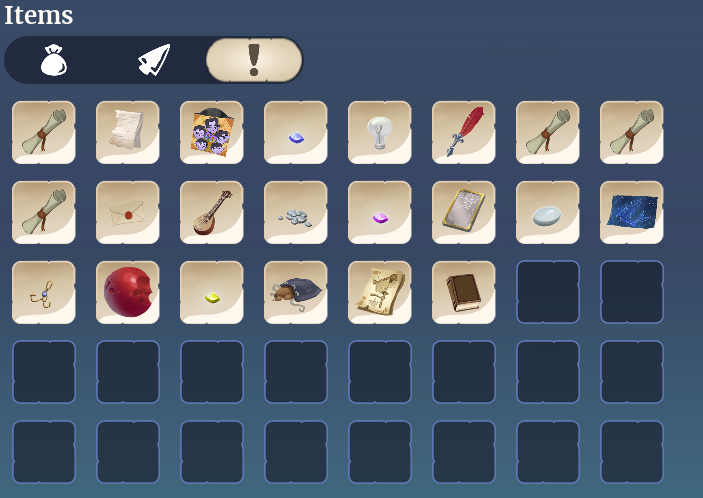
Slot Capacity
Typically quest items do not stack, so it is one quest item per slot. Any quest item that cannot fit into the Quest Pouch will automatically transfer to the Player's General Storage.
Quest Pouch Upgrades
The Player begins with all five rows (40 slots) unlocked, so there is no need to purchase upgrades for the Quest Pouch.
Update History
- Introduced
| Navigation | |
|---|---|
| Villagers | |
| Skills | |
| Items | Gatherables • Bugs • Fish • Creatures • Crops • Furniture • Outfits • Treasure Chests • Bundles • Materials • Dishes • Quest Items |
| Locations | |
| Game Mechanics | The Player • Guide:Game Controls • Player Menu • Inventory • Tools • Currency • Focus • Quests • Accomplishments • Social Panel • Housing Plot • Crafters • Gifting • Friendship • Romance • Emotes |
