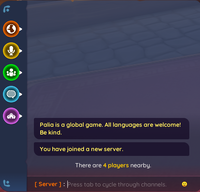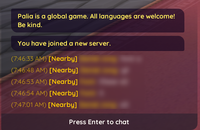Guide:In-Game Chat
In-Game Chat is often the primary means of communication among players while exploring the world of Palia. Other methods include the use of Emotes and third-party software like Discord.
In-Game Chat Interface
The In-Game Chat interface is hidden by default, but can be accessed by pressing the Enter key ( for Switch) to open the chat interface. Hitting the same key again will hide it. The chat interface will also become partially visible when another player posts a message in any channel that a player is currently eligible to use and will fade away again after a brief period of time. When the chat is visible, it will be in the lower left-hand corner of the game HUD.
In addition to chat channel options and any player conversations that are currently ongoing, the Player will also see system messages such as "Palia is a global game. All languages are welcome! Be kind." and when applicable, how many players are nearby. Mousing over the "There are x players nearby." line of the interface will bring up a list of player names. Likewise, mousing over any visible message from another player will show the nickname of that player.
Players can also include emojis in their chat messages. To do this, simply click the emoji icon that is in the lower right-hand corner of the chat interface to bring up a list of available emojis and then click them to add them to a chat message. Click the corner emoji icon again to close the emoji list.
Chat Channels
There are currently 5 different Chat Channels that players can utilize to communicate with others. Some of these channels may be greyed out to indicate that the player is not currently eligible to utilize that channel. The channel used by Communities, for instance, requires membership in a Community.
After opening the chat interface, the player can use the key ( or for Switch) to cycle through currently available channels.
 Server - This is a map-wide channel that allows conversation between players currently sharing the same server.
Server - This is a map-wide channel that allows conversation between players currently sharing the same server. Nearby - This is a proximity channel that allows conversation between players within "hearing" distance.
Nearby - This is a proximity channel that allows conversation between players within "hearing" distance. Party - This is a private channel that allows players grouped in a party to converse only with other players of that same party.
Party - This is a private channel that allows players grouped in a party to converse only with other players of that same party. Whisper - This is a private channel that allows a player to converse with a player that is on their in-game friend list.
Whisper - This is a private channel that allows a player to converse with a player that is on their in-game friend list. Community - This is an exclusive channel that allows conversation amongst fellow members of a Community.
Community - This is an exclusive channel that allows conversation amongst fellow members of a Community.
Glossary
Players can ask questions, provide directions or advice, have general discussions and coordinate with others while engaging in cooperative gameplay such as sharing a node of ore. To that end, players often use abbreviated terms for certain events, items or creatures to convey information more quickly. This is especially helpful with time-sensitive tasks.
The Glossary below lists some of the more common abbreviated terms players may use and what they reference.
| Abbreviation | Reference |
|---|---|
| DD | Proudhorned Sernuk |
| Disco Deer | Proudhorned Sernuk |
| Glambi | Proudhorned Sernuk |
| Disco Dog | Bluebristle Muujin |
| Magic muujin | Bluebristle Muujin |
| Ft | Flow Tree |
| Grove | Flow Tree Groves |
| Hr | Heat Root |
| Clove(s) | Dari Cloves |
| Pal | Palium Ore |
| Pile | Rummage Pile |
| A4, 2C, B5 (and similar letter/number combos) |
Map Coordinates |
| Navigation | |
|---|---|
| Villagers | |
| Skills | |
| Items | Gatherables • Bugs • Fish • Creatures • Crops • Furniture • Outfits • Treasure Chests • Bundles • Materials • Dishes • Quest Items |
| Locations | |
| Game Mechanics | The Player • Guide:Game Controls • Player Menu • Inventory • Tools • Currency • Focus • Quests • Accomplishments • Social Panel • Housing Plot • Crafters • Gifting • Friendship • Romance • Emotes |